Capture ideas and notes professionally
OmniOutliner is a flexible program for creating, collecting, and organizing information. It's ideal for those looking for an alternative to Microsoft OneNote on Windows or those who simply want to map their ideas and notes in a convenient way.
OmniOutliner allows you to create hierarchies of main headings and subpoints that can be expanded and collapsed. This makes it ideal for brainstorming tasks, drawing-up plan of actions and mapping out ideas. However, OmniOutliner isn't limited to hierarchies - it also supports multiple columns, smart checkboxes and customizable popup lists that make your notes and plans look really professional.
For students taking notes in lectures, OmniOutliner is particularly useful. Templates enable you to simply fill in the information and notes during lectures and link them easily. Linking is dynamic so that clicking one is similar to clicking a web hyperlink to an idea. You can also link directly to websites and online data if you have an internet connection. One minor drawback is that there is no PDF export support - only RTF export - but this can be easily solved by clicking Print to PDF from the Print Preferences instead.
OmniOutliner is an excellent note taking and organizational tool that will appeal to students and organizers at all levels.
Auto Save and Versions, never worry about forgetting to save again! Lion's automatic saving and document versioning is fully supported. Full screen support, take your outline full screen to minimize distractions! Inspectors can still be used while in full screen mode. Resume, OmniOutliner now uses Lion's application state resuming. Everything will reopen just as they were when you quit the app (mostly, there's still a bug or two we're working on.)Bugs Files with a modified zoom setting from the iPad will now display at the correct size. OmniCrashCatcher will function properly under Mac OS X 10.7. The OmniOutliner Quick Look plug-in now supports colors saved in the HSB format instead of showing up as black. The right-most column header will now fully render under Mac OS X 10.7.
Changes
Auto Save and Versions, never worry about forgetting to save again! Lion's automatic saving and document versioning is fully supported. Full screen support, take your outline full screen to minimize distractions! Inspectors can still be used while in full screen mode. Resume, OmniOutliner now uses Lion's application state resuming. Everything will reopen just as they were when you quit the app (mostly, there's still a bug or two we're working on.)Bugs Files with a modified zoom setting from the iPad will now display at the correct size. OmniCrashCatcher will function properly under Mac OS X 10.7. The OmniOutliner Quick Look plug-in now supports colors saved in the HSB format instead of showing up as black. The right-most column header will now fully render under Mac OS X 10.7.








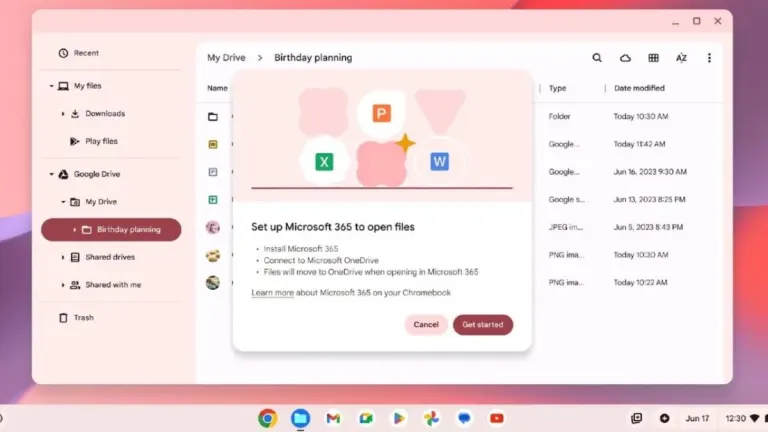

User reviews about OmniOutliner
Have you tried OmniOutliner? Be the first to leave your opinion!